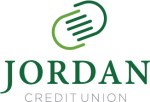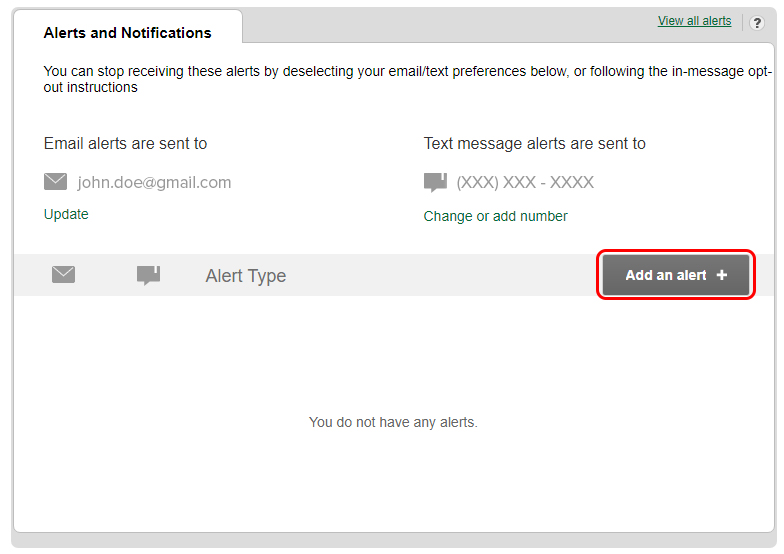Keep yourself informed – know what’s happening in your account with custom alerts.
To enable email and text message alerts, your email address and phone number must be correct. If your phone number is not listed, you must add it before you can enable text message alerts.
-
Add an Alert Notification
-
Alert Types
- Balance Update: Useful if you want to be reminded of the balance of any of your suffixes at a regular interval. You can choose the frequency by using the dropdown and selecting an option.
- Low Balance: You can be alerted if any suffix falls below a specific balance that you choose. This may be helpful to avoid overdraft fees or NSF fees in your checking account.
- High Balance: You can be alerted if any suffix exceeds a specific amount that you choose. This could be used if you want to ensure that you move money out of a suffix and into one with a higher interest rate if the amount exceeds some limit you set.
- Large Withdrawal: If you want to be notified anytime a specified amount of money or higher leaves your account, you would use this option. This would be helpful if you want to make sure a certain payment comes out, like a mortgage. It could also be used if you want to make sure that any purchase over a certain amount is legitimate and not fraudulent.
- Large Deposit: If you want to be notified anytime a specified amount of money or higher enters your account, you would use this option. This would be especially useful if you want to be notified that your paycheck was deposited before you spent any money.
- Check Cleared: If you want to be aware when a specific check number clears, you would use this option.
- Loan Payment Due: You can choose to be notified when a payment is coming due. You can choose to be notified as many days in advance as you would like/ This alert is particularly helpful if you don’t have automatic payments set up on your loans.
- Loan Payment Overdue: If you want to ensure payments get made on time, or if you frequently find yourself missing loan payments, this alert will be very helpful.
- Maturity Date: You can choose to be notified when your CDs mature be using this alert.
- Personal Message: This function will enable you to send yourself a personal message on any date that you choose. This may be helpful in reminding yourself of important events, or possibly of the fact that you’re amazing!
-
Text Message Banking
Text Message Banking allows you limited transfer and on demand alerts through your cell phone. Text Message Banking settings can be accessed from the Alerts and Notifications window.
Set up TExt Message Banking
In the top right, next to the Alerts and Notifications window, you’ll see a small box labeled Text Message Banking. To set up, please follow the links below:
- Select Start Text Banking Now

- Add your phone number (must be able to receive text messages)
- Select Activate

- Insert the verification code (sent through text)
- Accept the terms

- Choose your main account from the drop down
- Choose to allow / not allow transfers from desired account.
- Select Done

Available Text Commands
- BAL – Primary account balance
- LAST – Last 5 transactions
- TRANS – Transfer funds to primary account
- STOP – Deactivate service
- HELP – Help keywords
- Select Start Text Banking Now