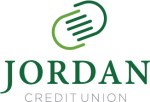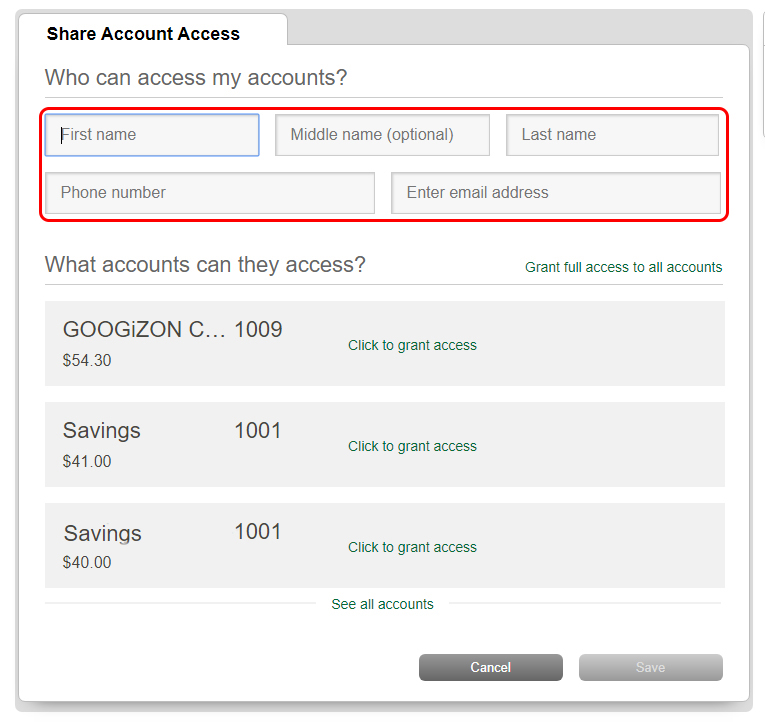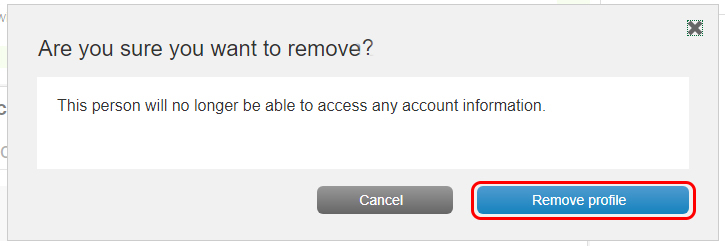Shared Account Access is an easy way to give someone the ability to access specific suffixes within an account without giving them your Online Banking credentials and full control of the account.
-
Add Shared Access
- Login to Online Banking
- Go to Online Services > Share Account Access

- Select Add Person

- Enter the personal information for the individual you wish to add. You must enter in correct information in ALL of the following areas:
-
- First Name
- Last Name
- Phone Number
- Email address
-
- Select the suffix you wish to grant access to, and select the levels of access or grant full access.
-
- View Only – Select this option if you want someone to see account balances and histories, but not be able to transfer money to or from the account suffix.
- Make internal transfers – Select this option if you want someone to be able see account balances and histories, as well as allowing someone to transfer in and out of the account suffix.
- Make bill payments (if available) – Choose the approval limit.
-
- Select Save
- Select Continue to agree to the terms of use

- The individual will receive an email with all of the information they need to login, including:
- A link for Online Banking access
- Temporary Username
- Temporary Password
-
Remove Shared Access