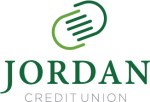The Settings icon in the My Accounts widget on the home page, provides access to features like Rename, Reorder, and Hide accounts.
-
Rename Account
-
Hide A Displayed Account
You can hide the accounts you don’t wish to see. To do so follow the instructions below:
- Click on Settings.

- Locate the account to be hidden. Unselect the Show account option next to that account and the account name will no longer be seen within the Accounts Widget on the Home Page.

- Click the Go to My Accounts button to save this change.

This change can be reversed at any time by selecting the Show Account option once again.
- Click on Settings.
-
Change Account Order