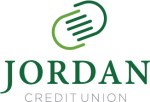What Is Card Management?
The card management feature offers functionalities to empower account holders with greater control and security over their credit and debit cards. These controls are accessible through our mobile app and Online Banking. They offer several valuable benefits for cardholders.
Card management enables members to monitor their transactions in real-time. Members may choose to receive instant notifications whenever a card is used. This real-time visibility helps members detect unauthorized or suspicious activity, allowing members to take immediate action to protect their finances. Additionally, card management allows members to set spending limits, helping them stay within their budget and prevent overspending.
Card management enhances security. These controls enable members to instantly freeze or lock their cards if they suspect a card has been lost or stolen, preventing unauthorized use until the card is found or replaced. Overall, card management provides our members control and peace of mind, knowing that they have the tools to manage and secure their financial assets effectively.
-
Card List
-
CARD STATUS (ON/OFF)
The CARD STATUS (ON/OFF) toggle provides you with a seamless way to switch your card between its default “ON” status and “OFF.”
When you activate the “OFF” setting, it temporarily suspends regular transactions while ensuring that recurring transactions proceed as scheduled. This feature serves as a practical, short-term solution in case you misplace your card but believe it’s within your reach to retrieve it.
-
Travel Notice
-
Dispute Item
-
Alerts and Controls
Within the “Alerts and Controls” option, you have the flexibility to tailor your preferences for the transactions you wish to either block or receive notifications about. Explore and determine which mix of controls works best for you.
NOTE: Jordan Credit Union does not have control over the configuration of business settings. These controls and alerts are established based on merchant codes determined by the businesses themselves. As a result, there may be instances where transactions are coded inaccurately, and the alerts may or may not activate as originally intended.
-
Delivery Options
The “Delivery Options” feature works hand-in-hand with Alerts and Controls. Within this option, you can designate your preferred notification method, whether it’s through text, email, or push notifications. Simply follow the provided instructions to configure your chosen notification methods. If you have any questions or require assistance, don’t hesitate to reach out to us at 801.566.4195.
-
Report Card Lost/Stolen