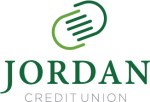Bank Transfer Kit
Switch your Account to JCU in 3 easy steps
- Open a Jordan Credit Union Account
Come in to any of our branches and open your account. It’s quick. It’s easy. - Transfer Your Direct Deposits And Automatic Payments
- Direct Deposit Form: Give this form to your current employer to have your paycheck deposited into your new Jordan Credit Union account.
- Automatic Online Payments: Log into Online Banking and set up your Online Bill Pay to start using your JCU account for automatic payments such as utilities, TV, mortgage, insurance, and others.
- Close Your Old Accounts
Transfer your balances from your previous financial institution to Jordan Credit Union. Make sure all outstanding payments post to your account before closing it.
For more information, please feel free to contact us.